Block clip: Difference between revisions
No edit summary |
|||
| Line 7: | Line 7: | ||
__TOC__ | __TOC__ | ||
==Execution== | ==Execution== | ||
Press {{B|Y}} while using the [[Hookshot]], [[Fire Rod]], or [[Magic Mirror]] while a pushable block is moving. For the [[Magic Mirror]] and usually the [[Hookshot]], repeatedly pressing {{B|Y}} may be easier. Doing so with the [[Fire Rod]] won't prevent the Block Clip, but will use much more magic than is necessary. | |||
==Uses and Examples== | ==Uses and Examples== | ||
Revision as of 16:51, 16 June 2021
| Block clip | |
|---|---|
| Classification | Minor Glitch |
Block Clipping is a glitch when pushable blocks that usually act as a solid object will allow projectiles to pass through them during the moving animation. Additionally, Mirror Block Erase is a glitch where using the Magic Mirror during the moving animation will just erase the block completely.
Execution
Press while using the Hookshot, Fire Rod, or Magic Mirror while a pushable block is moving. For the Magic Mirror and usually the Hookshot, repeatedly pressing may be easier. Doing so with the Fire Rod won't prevent the Block Clip, but will use much more magic than is necessary.
Uses and Examples
Hookshot
Using the Hookshot while a block in moving can let Link travel though the block by grappling to something on the other side. Some examples of locations where this can be useful include:
- Accessing the Ice Palace Big Chest without dropping down.
- Traveling through Superbunny Cave more quickly
- Getting the item inside the Dam and draining the swamp in a single trip.
- Skipping a block push after Moldorm2
- Small time saves in push blocks in Left Side Swamp Palace and GT Firesnake Room
| Ice Palace Big Chest |
|---|
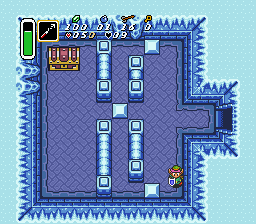
|
Fire Rod
Using the Fire Rod while the block is useful for lighting the torches on the way to Misery Mire's Big Key Chest.
| Misery Mire Torches |
|---|
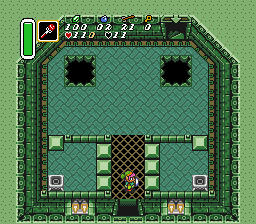
|
Magic Mirror
Places where Mirror Block Erase can be used include:
- Getting the item in the Dam and water switch in a single trip
- Removing the blocks in Mire Shed, Blind's Hideout, and Checkerboard Cave
- Paradox Cave Shortcut
- Superbunny Cave shortcut
| Item in the Dam |
|---|
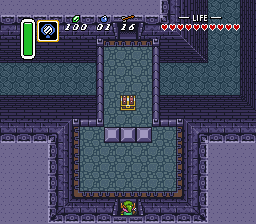
|