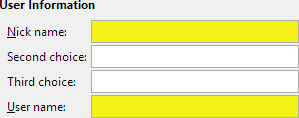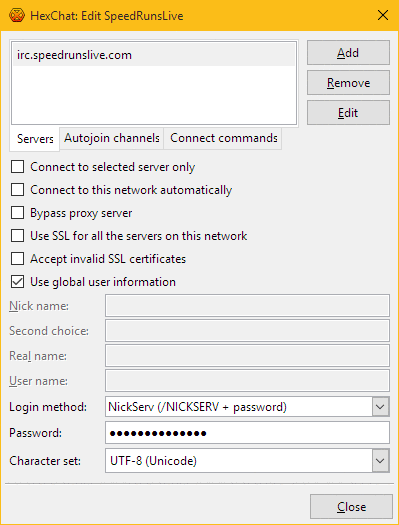| ALttP/ALttPR | |
|---|---|
| Pre-game setup: | Create filename Start on file select screen |
| Time start: | Start game file |
| Time end: | Triforce Room starts to appear |
| SMALttPR | |
| Pre-game setup: | Create filename Set controller settings Start on file select screen |
| Time start: | Start game file |
| Time end ALttP: | Triforce Room starts to appear |
| Time end SM: | At last input to enter Samus' ship after end of Tourian Escape |