Spooky Action: Difference between revisions
Trinexx!9552 (talk | contribs) mNo edit summary |
Trinexx!9552 (talk | contribs) (finish normal mire example write up. may add other examples later) |
||
| (One intermediate revision by the same user not shown) | |||
| Line 1: | Line 1: | ||
=Spooky Action= | =Spooky Action= | ||
The Spooky Action glitch (short for Spooky Action at a Distance) allows the Fire Rod's area of effect to hit objects that are different than where the shot was visibly aimed | The Spooky Action glitch (short for Spooky Action at a Distance) allows the Fire Rod's area of effect to hit objects that are different than where the shot was visibly aimed. | ||
==Execution== | ==Execution== | ||
This glitch can be done by setting the altitude value for an ancilla slot by the position or throwing a Somaria block into a pit then using the Fire Rod afterwards. When the Fire Rod shot hits an object the distance that the area of effect will be offset is determined by this stored altitude value. | |||
== | Each useful application of this Spooky Action requires special setups to set a specific altitude value and then also maintain that value until needed.. | ||
( | |||
===Spooky Action in Misery Mire=== | |||
The most useful application of Spooky Action is in Misery Mire to activate the three crystal switches in the basement to save a fair amount of time by not having to bomb a wall. | |||
Setup Instructions: | |||
# Use the Flute and go to Warp Point 6. | |||
# Move right immediately after landing until the player is centered beneath the warp rock. This should be done in one continuous motion without stopping so that the Duck leaves the screen at the correct position. (See the Spooky Mire Setting Altitude example) | |||
# Proceed though the Misery Mire dungeon without using Somaria, the Lamp, or Magic Powder until reaching the first room of the dark basement with the floor switch. | |||
# Switch to Somaria and then press A to kick up dust with the Boots and then press Y to place a Somaria Block while the dust is still active. This action prevents the altitude value from being overwritten. | |||
{| class="wikitable" | |||
! Mire Spooky - Setting Altitude || Mire Spooky - Preserving Altitude | |||
|- | |||
! [[File:Spookyaction-mire setup1.gif]] || [[File:Spookyaction-mire setup2.gif]] | |||
|} | |||
If the setup is done successfully Spooky Action will be armed for use in the next few rooms. | |||
* Switch 1 - Tall Room with Sliding Spike : In the first tall room in the dark with the sliding spike, move to the middle of the three paths that the spike blocks that is directly under the crystal switch in the upper part of the room. As the spike passes in front of the player use the Fire Rod to hit the bottom part of the spike and the crystal switch should trigger. ''Note: The player must be standing as close to the spike as possible to have the switch loaded just off screen for it to activate'' | |||
* Switch 2 - Bombable Wall: Stand approximately 3 tiles from the top of the room. Shoot the fire rod towards the left to hit an anti-fairy just as it bounces off the blue pegs to activate the switch in the room above | |||
* Switch 3 - Tall Room in Light: Hit the bottom of the Right Torch in front of the stairs to activate the switch. | |||
{| class="wikitable" | {| class="wikitable" | ||
! Spooky Action in Misery Mire | ! Spooky Action in Misery Mire | ||
| Line 16: | Line 38: | ||
|} | |} | ||
====Important Note==== | |||
Using the Lamp, Magic Powder, and Somaria will all reset the ancilla altitude value unless another action is first to prevent this. Kicking up dust with the Boots before using those items is the most common way to preserve the altitude value but other items such as using Ice Rod, Silver Arrows, or a Sword Beam can be used as well. | |||
==External Guides and Tutorials== | ==External Guides and Tutorials== | ||
Revision as of 00:46, 30 November 2019
Spooky Action
The Spooky Action glitch (short for Spooky Action at a Distance) allows the Fire Rod's area of effect to hit objects that are different than where the shot was visibly aimed.
Execution
This glitch can be done by setting the altitude value for an ancilla slot by the position or throwing a Somaria block into a pit then using the Fire Rod afterwards. When the Fire Rod shot hits an object the distance that the area of effect will be offset is determined by this stored altitude value.
Each useful application of this Spooky Action requires special setups to set a specific altitude value and then also maintain that value until needed..
Spooky Action in Misery Mire
The most useful application of Spooky Action is in Misery Mire to activate the three crystal switches in the basement to save a fair amount of time by not having to bomb a wall.
Setup Instructions:
- Use the Flute and go to Warp Point 6.
- Move right immediately after landing until the player is centered beneath the warp rock. This should be done in one continuous motion without stopping so that the Duck leaves the screen at the correct position. (See the Spooky Mire Setting Altitude example)
- Proceed though the Misery Mire dungeon without using Somaria, the Lamp, or Magic Powder until reaching the first room of the dark basement with the floor switch.
- Switch to Somaria and then press A to kick up dust with the Boots and then press Y to place a Somaria Block while the dust is still active. This action prevents the altitude value from being overwritten.
| Mire Spooky - Setting Altitude | Mire Spooky - Preserving Altitude |
|---|---|
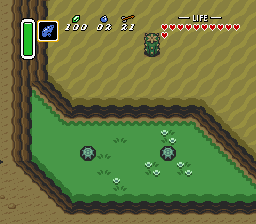 |
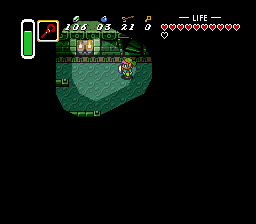
|
If the setup is done successfully Spooky Action will be armed for use in the next few rooms.
- Switch 1 - Tall Room with Sliding Spike : In the first tall room in the dark with the sliding spike, move to the middle of the three paths that the spike blocks that is directly under the crystal switch in the upper part of the room. As the spike passes in front of the player use the Fire Rod to hit the bottom part of the spike and the crystal switch should trigger. Note: The player must be standing as close to the spike as possible to have the switch loaded just off screen for it to activate
- Switch 2 - Bombable Wall: Stand approximately 3 tiles from the top of the room. Shoot the fire rod towards the left to hit an anti-fairy just as it bounces off the blue pegs to activate the switch in the room above
- Switch 3 - Tall Room in Light: Hit the bottom of the Right Torch in front of the stairs to activate the switch.
| Spooky Action in Misery Mire |
|---|
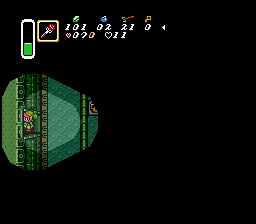
|
Important Note
Using the Lamp, Magic Powder, and Somaria will all reset the ancilla altitude value unless another action is first to prevent this. Kicking up dust with the Boots before using those items is the most common way to preserve the altitude value but other items such as using Ice Rod, Silver Arrows, or a Sword Beam can be used as well.