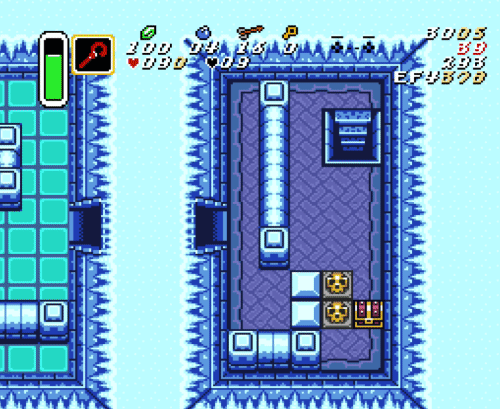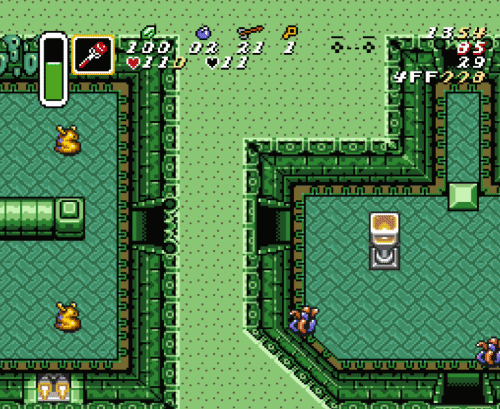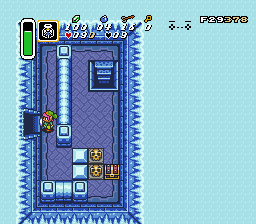Door State Extension: Difference between revisions
Jump to navigation
Jump to search
Trinexx!9552 (talk | contribs) (added Andy's tutorial) |
No edit summary |
||
| Line 3: | Line 3: | ||
}} | }} | ||
Door State Extension is a glitch that allows the player to pass through some obstacles by extending the distance the game presumes Link is still within a doorway. | [[Door State Extension]] is a glitch that allows the player to pass through some obstacles by extending the distance the game presumes Link is still within a doorway. | ||
__TOC__ | __TOC__ | ||
==Execution== | ==Execution== | ||
There are three known methods to perform a clip using a | There are three known methods to perform a clip using a [[Door State Extension]] that varies by application but using either the [[Cane of Somaria]], [[Boots]], or a [[Net Dash Catch]] | ||
===Somaria=== | ===[[Somaria]]=== | ||
The Somaria method can be used for the Icebreaker clip in Ice Palace: | The [[Somaria]] method can be used for the [[Icebreaker]] clip in [[Ice Palace]]: | ||
# Walk up against the rail. | # Walk up against the rail. | ||
# Move one frame to the LEFT. | # Move one frame to the LEFT. | ||
# Move out of the door by pressing | # Move out of the door by pressing {{B|v>}}. | ||
# As you are walking, drop a Somaria | # As you are walking, drop a [[Somaria Block]] and let go of the D-Pad. | ||
# Move one frame to the LEFT and then press | # Move one frame to the LEFT and then press {{B|v}}. | ||
[[File:Icebreaker.gif]] | [[File:Icebreaker.gif]] | ||
===Boots=== | ===[[Boots]]=== | ||
The Boots method is mainly used in the north doors in the main hub of Misery Mire: | The Boots method is mainly used in the north doors in the main hub of [[Misery Mire]]: | ||
# While in the doorway, walk straight down and line up with the rail. | # While in the doorway, walk straight down and line up with the rail. | ||
# Once against the rail, move UP one frame. (Use a sword buffer if necessary) | # Once against the rail, move UP one frame. (Use a sword buffer if necessary) | ||
# Tap | # Tap {{B|<|A}} at the same time. If done correctly Link will dash through the rail. | ||
[[File:Boots Door State Extension.gif]] | [[File:Boots Door State Extension.gif]] | ||
=== Fairy Catch Net Dash === | === [[Fairy Catch]] Net Dash === | ||
The Fairy Catch Net Dash method is extremely luck dependent and not at all recommended for normal use. This is included mainly for completion sake for possible Icebreaker setups. | The [[Fairy Catch]] Net Dash method is extremely luck dependent and not at all recommended for normal use. This is included mainly for completion sake for possible [[Icebreaker]] setups. | ||
# Face LEFT and | # Face LEFT and [[Sword Charge]] while in the door frame. | ||
# Press | # Press {{B|v>}} to move out towards the rail until X-coordinate is {{Code|F29}} and stop | ||
# Release a Fairy from a bottle and then menu to the Bug Net. | # Release a [[Fairy]] from a bottle and then menu to the [[Bug Net]]. | ||
# Pause for a moment for the Fairy to start moving and then do a Net Dash (Y | # Pause for a moment for the [[Fairy]] to start moving and then do a Net Dash ({{B|Y|A}}) to try and catch the Fairy on the same frame that Link's starts to move after charging the dash. | ||
# Hold | # Hold {{B|^}} after the catch text box and Link should clip through the wall if successful. | ||
<span class="mw-customtoggle-0" style="font-size:small; display:inline-block; float:right;"><span class="mw-customtoggletext">[Show/hide]</span></span> '''Example''' | <span class="mw-customtoggle-0" style="font-size:small; display:inline-block; float:right;"><span class="mw-customtoggletext">[Show/hide]</span></span> '''Example''' | ||
| Line 53: | Line 53: | ||
==Uses and Examples== | ==Uses and Examples== | ||
{| class="wikitable" | {| class="wikitable" | ||
! Door State Extension - | ! Door State Extension - [[Icebreaker]] || Door State Extension - Mire Hub North | ||
|- | |- | ||
! [[File:Door State Extension - IceBreaker.gif]] || [[File:Door State Extension - Mire Hub North.gif]] | ! [[File:Door State Extension - IceBreaker.gif]] || [[File:Door State Extension - Mire Hub North.gif]] | ||
Revision as of 19:38, 13 September 2020
| Door State Extension | |
|---|---|
| Classification | Minor Glitch |
Door State Extension is a glitch that allows the player to pass through some obstacles by extending the distance the game presumes Link is still within a doorway.
Execution
There are three known methods to perform a clip using a Door State Extension that varies by application but using either the Cane of Somaria, Boots, or a Net Dash Catch
Somaria
The Somaria method can be used for the Icebreaker clip in Ice Palace:
- Walk up against the rail.
- Move one frame to the LEFT.
- Move out of the door by pressing .
- As you are walking, drop a Somaria Block and let go of the D-Pad.
- Move one frame to the LEFT and then press .
Boots
The Boots method is mainly used in the north doors in the main hub of Misery Mire:
- While in the doorway, walk straight down and line up with the rail.
- Once against the rail, move UP one frame. (Use a sword buffer if necessary)
- Tap at the same time. If done correctly Link will dash through the rail.
Fairy Catch Net Dash
The Fairy Catch Net Dash method is extremely luck dependent and not at all recommended for normal use. This is included mainly for completion sake for possible Icebreaker setups.
- Face LEFT and Sword Charge while in the door frame.
- Press to move out towards the rail until X-coordinate is
F29and stop - Release a Fairy from a bottle and then menu to the Bug Net.
- Pause for a moment for the Fairy to start moving and then do a Net Dash () to try and catch the Fairy on the same frame that Link's starts to move after charging the dash.
- Hold after the catch text box and Link should clip through the wall if successful.
[Show/hide] Example
Uses and Examples
| Door State Extension - Icebreaker | Door State Extension - Mire Hub North |
|---|---|
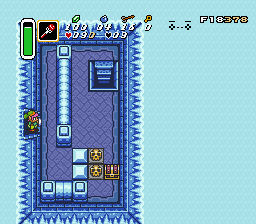 |
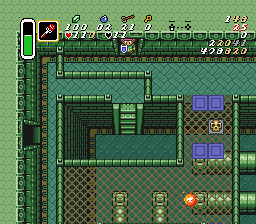
|